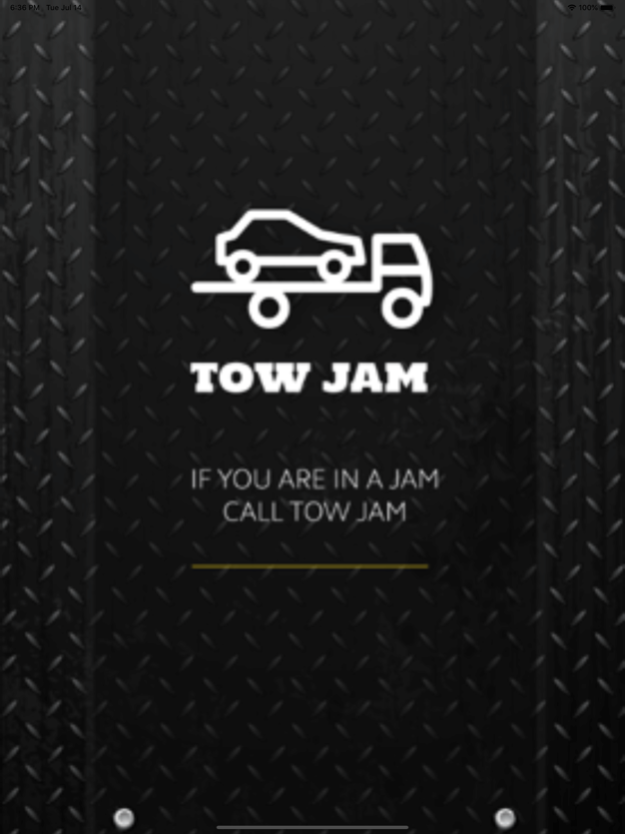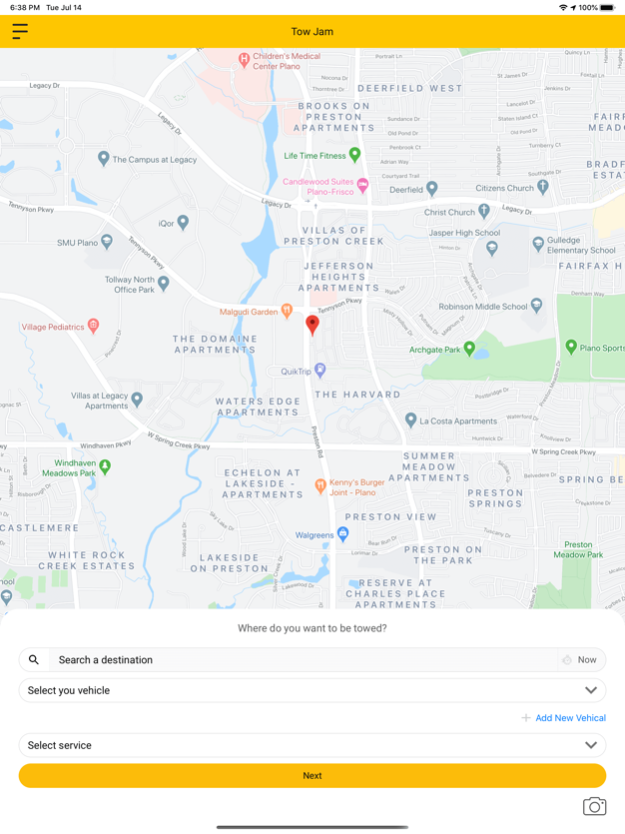TowJam 1.4
Continue to app
Free Version
Publisher Description
Tow Jam was opened in 1997 to meet the towing needs of North Dallas, TX. Our fleet and operators have a far reach from North Dallas to Houston and Fort Worth. We work closely with the City of Dallas, providing towing and impounding services. Serving the community for the last 20 years, we make customer satisfaction a priority. Tow Jam aims to develop sustaining relationships with all our customers. We understand that having car problems is extremely stressful and we want to help lessen your anxiety as quickly as possible. After accidents, we quickly and carefully remove your vehicle, and at NO OUT OF POCKET expense to you! We work with insurance providers like Geico, and our partner Service King to help make it all run more smoothly. We please customers so much that we maintain an A+ rating with the local Better Business Bureau.
Dec 11, 2021
Version 1.4
We've updated the app to fix some crashes and make features load faster.
About TowJam
TowJam is a free app for iOS published in the Office Suites & Tools list of apps, part of Business.
The company that develops TowJam is Tow Star inc. The latest version released by its developer is 1.4.
To install TowJam on your iOS device, just click the green Continue To App button above to start the installation process. The app is listed on our website since 2021-12-11 and was downloaded 1 times. We have already checked if the download link is safe, however for your own protection we recommend that you scan the downloaded app with your antivirus. Your antivirus may detect the TowJam as malware if the download link is broken.
How to install TowJam on your iOS device:
- Click on the Continue To App button on our website. This will redirect you to the App Store.
- Once the TowJam is shown in the iTunes listing of your iOS device, you can start its download and installation. Tap on the GET button to the right of the app to start downloading it.
- If you are not logged-in the iOS appstore app, you'll be prompted for your your Apple ID and/or password.
- After TowJam is downloaded, you'll see an INSTALL button to the right. Tap on it to start the actual installation of the iOS app.
- Once installation is finished you can tap on the OPEN button to start it. Its icon will also be added to your device home screen.